
Home of


Home of

MQTT.fx®
The most advanced MQTT debugging software
MQTT has been used for many years as a message protocol for machine communication and is now the defacto standard for (I)IoT communication and information exchange in the Industry. Since 2013 MQTT is standardized as IoT protocol by the Organization for the Advancement of Structured Information Standards (OASIS). In 2014 our software MQTT.fx® has also been introduced first time to the community..
Today MQTT.fx® 5 is our tool for testing IoT routes in development and production. It allows you to connect to the development and/or production broker and test your project before you start writing code for it. Since you can run these test cases without programming, this not only means a significant reduction of manual work for you, but also an exceptional increase in the quality of your software.

MQTT.fx the Swiss Army Knife for MQTT Messaging. No matter if you are a developer, employee of a large IoT department, or hobbyist. We have the right option for everyone who builds software that talks to machines. Since the possibility to test the machine communication not only saves you a lot of time, but also gives you a high flexibility in your work, we have taken MQTT.fx® to the next level.
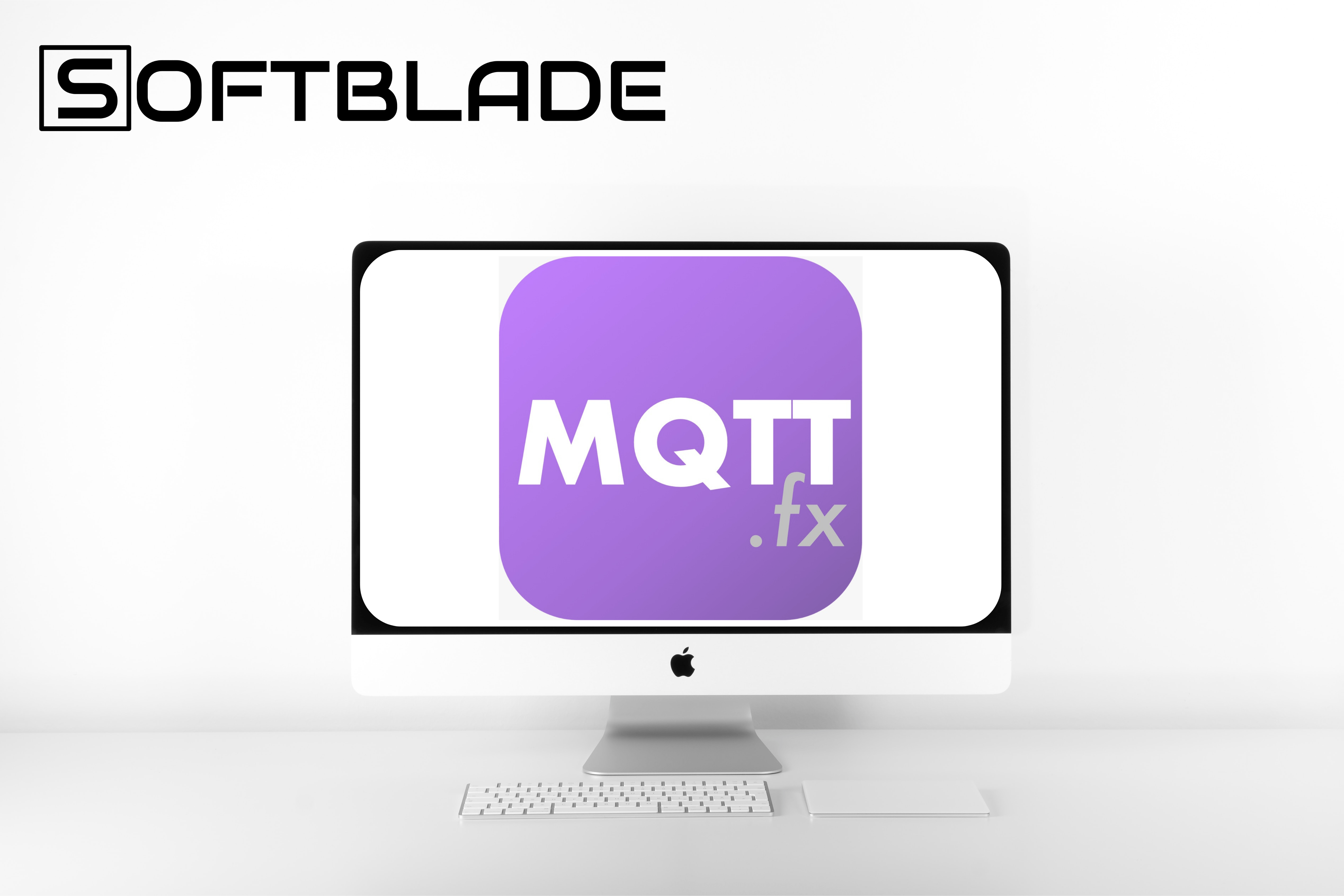

Eclipse Sparkplug Explorer & Editor

Pluggable Payload Decoder

Topic Collector & Explorer
The MQTT.fx® Topic Explorer scans for active topics (topics that are in action or have stored retained messages).
Detected topics are stored in an alphabetically orderd list. You can instantly subscribe to a collected topic on double click, also the topic list can be copied for futher processing to your needs.
Free Trial
We offer a free one-month trial to test MQTT.fx®.
No automatic renewals, no costs, no spam.
Just MQTT.fx® full feature set.
Software made in Germany

Pricing
PRIVATE USER
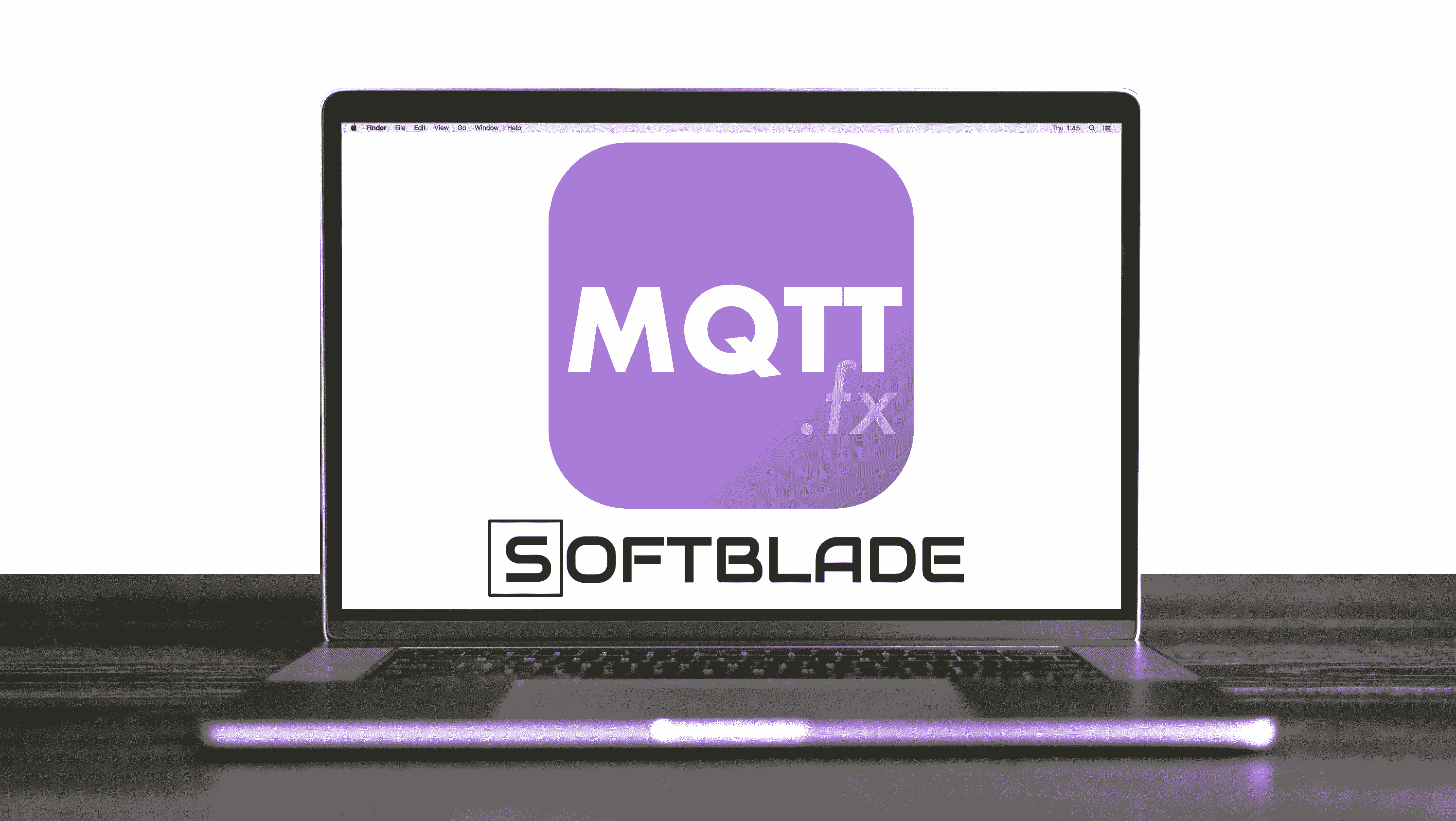
49,90 EUR
SINGLE USER
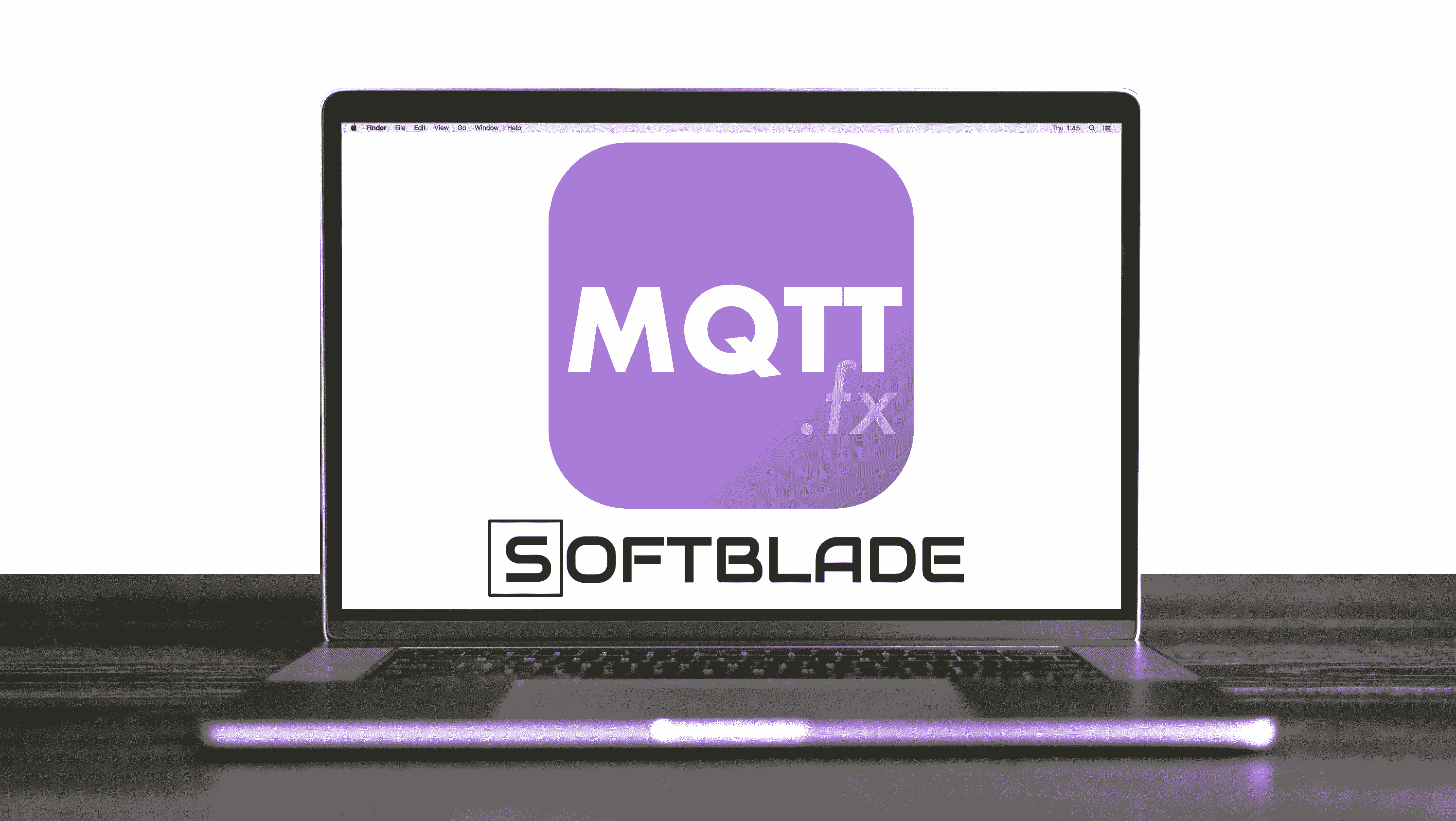
220,00 EUR
TEAM
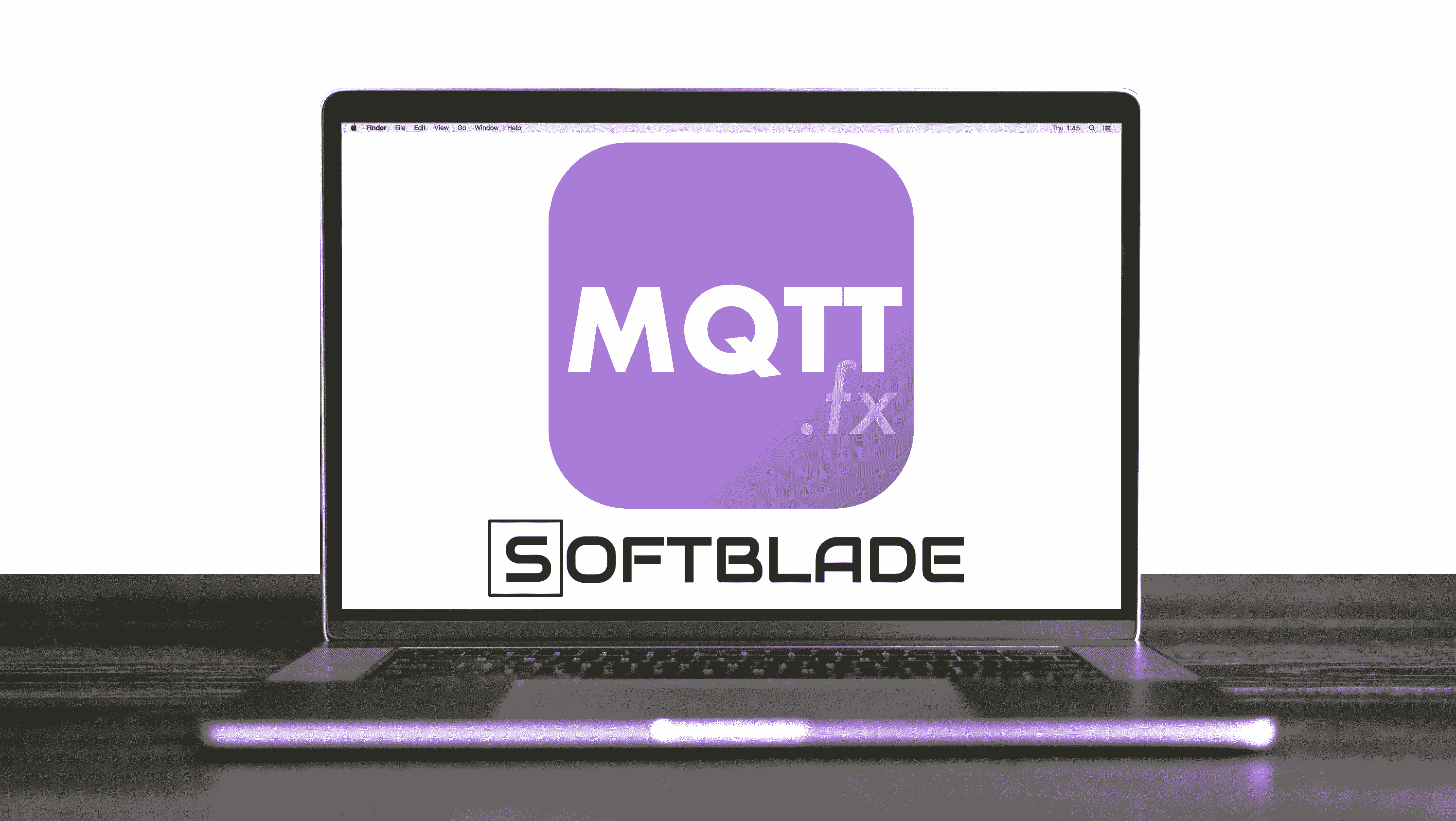
650,00 EUR
ENTERPRISE
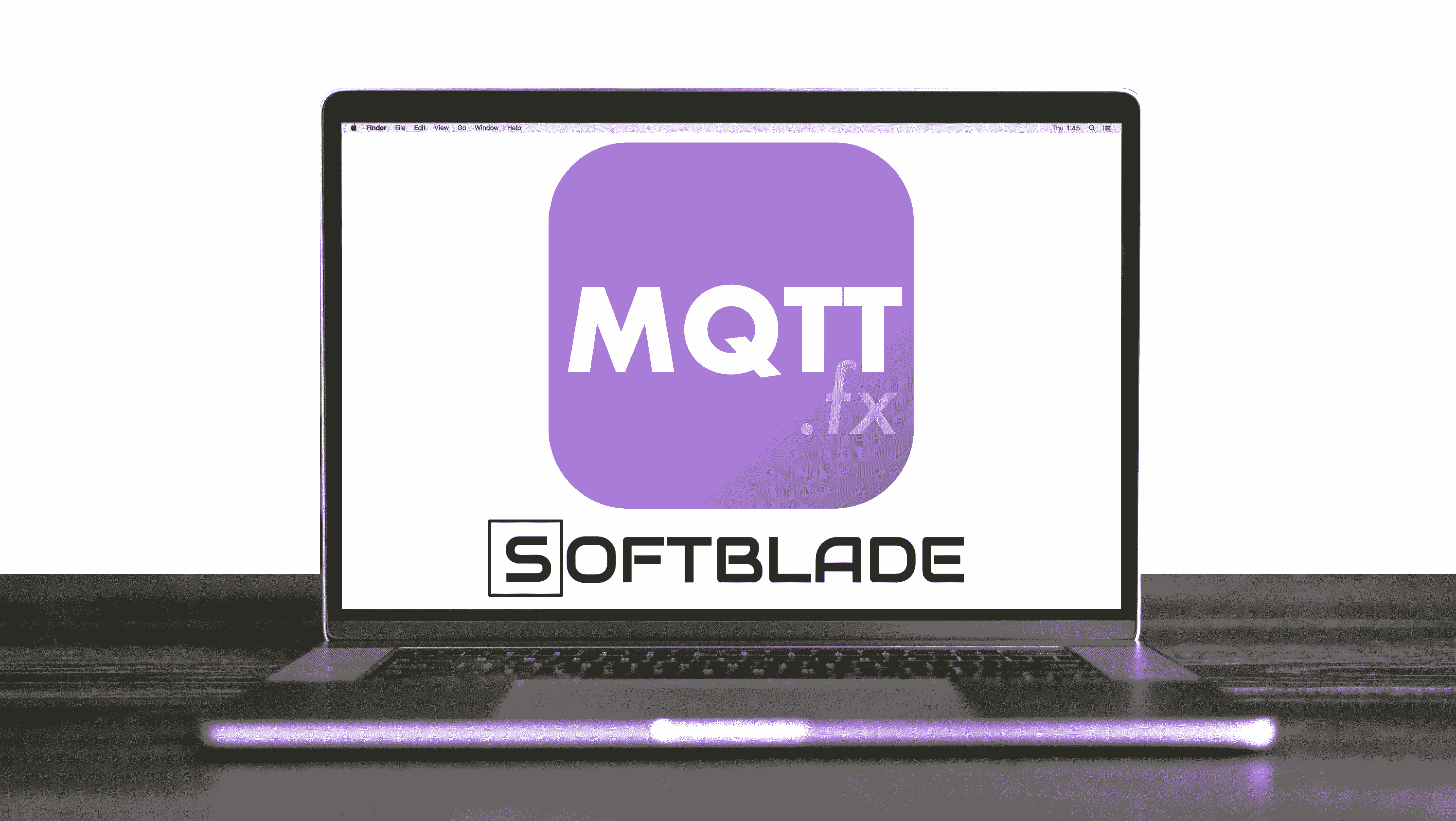
1.900,00 EUR
Our customers









Further questions?